In this blog post, I will talk about the notes and my progression throughout the weeks that I practiced “Somewhere Over the Rainbow.” So to start I did not know what I was doing. I could not believe how many chords were in this song. I started out by only practicing the first 1o notes and I actually did this for about a week and a half to two weeks. It took me quite a while to get in the flow of switching chords and also doing the strumming pattern at the same time (as you will be able to tell from my final clip, I have still in no way mastered this). Here I will attach an audio recording of me the first day I tried to do the first 10 notes vs. a week later of practicing.
As you can see there was some progress but still lots to be done. After about a week of practicing the first 10 notes I decided to add another 8 notes. I at first practiced the 8 notes alone but then after a day I started to play it all together. My strategy was to continue to play it through and then whenever I messed up I would go back and start from the top. About another week later I decided to add another 9 notes. I used the same strategy as I did previous. Then lastly, about a week after this, I added 26 notes to my piece of paper and decided to use the same strategy of starting all over again whenever I messed up.
I also found it difficult to switch chords quickly during this song because it is so fast paced with the strumming. I found myself easily switching from some notes but not so much for most, especially with notes that had three fingers on the strings (Em, G, and E7).
My final video is nowhere near perfect, I did not reach my goal of singing at the same time. I tried practicing but it was very difficult to multitask. I figured I should cut my losses and just focus on the ukulele. I am overall very proud of myself for not giving up and continuing to practice even though there were lots of times I wanted to pick a new song. I worked my hardest to accomplish what I could in the final video and that is all I could hope for!
For my final evidence song, I chose to do the song “Somewhere Over the Rainbow.” I chose this song because it’s a very happy song that most people know and I figured I could make great use of this song in the classroom. Starting out with this song I was very overwhelmed because I realized how many more chords were in this song compared to the last songs I did, which were three chords. This song has 8 chords! That’s a lot to remember for a beginner ukulele musician. Anyways, so I started off by just practicing the strumming pattern. I did this for about a week or so for 10-15 minutes per day. This audio recording I have attached below is from the second day that I was practicing the strumming pattern (Down, down, up, up, down, up).
I was so frustrated with this song already I wanted to give up and try a different song, but I kept going with it. I have heard people play it at beach fires, so how hard could it be? Ok, so I came to the conclusion that this song is not for beginner ukulele players. The amount of time I spent trying to learn this song was insane! I looked back at my goal template for the class and realized I had to sing and play the song, so I told myself I would practice almost every day so I could master this song. Looking at my goal template I also notice that I listed the flute as an asset because I could remember sheet music more easily. Well, this is pretty funny because I did not even look at any sheet music for this song. I watched a YouTube video on how to play and I wrote all the notes down on a piece of paper and then put a “1” or a “2′ beside it depending on how many times I needed to strum the chord. I can also look at my disadvantages and one of them in a sore back. I could certainly feel this especially when I am bending over to look at my paper, but I felt it more in my fingers for sure. I never imagined playing the ukulele would hurt so much!
Here is the video where I learned to play the song:
Here is my piece of paper:
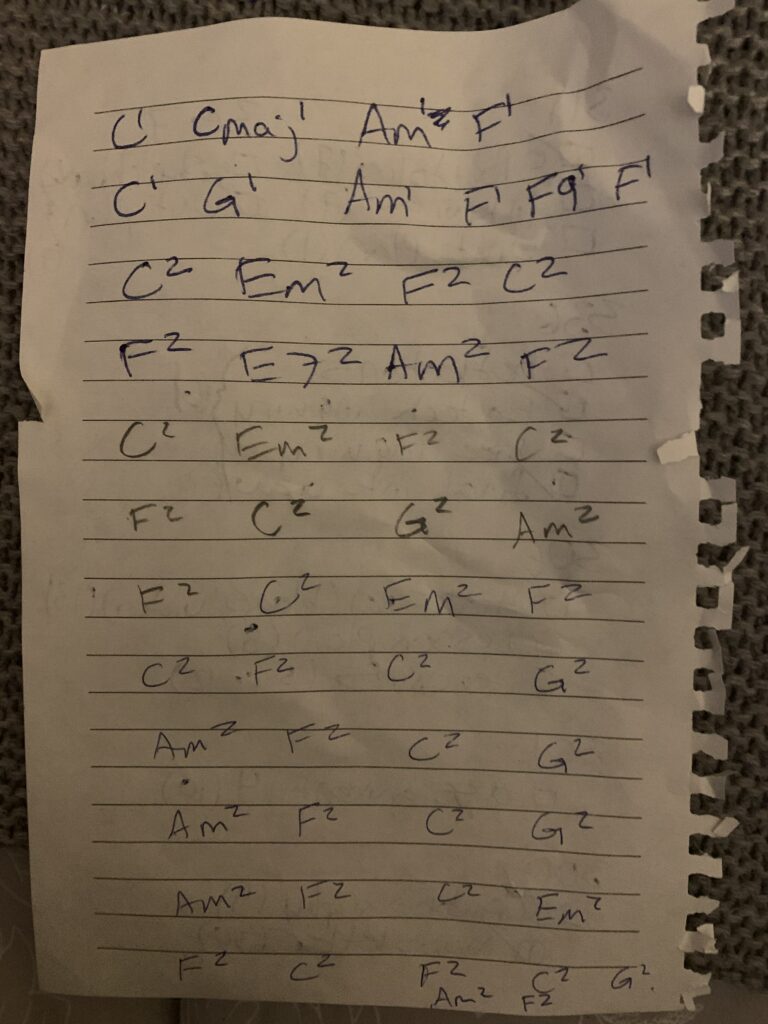
This week I learned all about the different types of video games that could be used in the classroom. Before this week the only games that game to mind were math games like Prodigy, although there is so much more than this and so much I also experienced when I was a child in Elementary School. In this post I will sort through some of the video games available according to subject.
Math: Prodigy and Cool Math Games
Prodigy is a more recent math game commonly played in Elementary/Middle school settings. According to the Prodigy website, this is a great video game for engaging students. Students will answer math questions to complete quests and earn rewards. Teachers can use this as an assessment tool because they can visualize student progress.

Cool Math Games is a website I used when I was younger and I am unsure if it is as common today, although this is a great website for finding a variety of math games. This is a great tool for teachers to use when they want their students to have a bit of free time that is still educational, or for helping students explore the web. Here is a video of me attempting one game I found on the website:
Art: Tux Paint, Microsoft Paint
When I was in Elementary School I remember absolutely loving Tux Paint. I would constantly use this application during my free time. I was ecstatic to see that the game is still available to download! Tux Paint is a lot like Microsoft Paint except they have a bit of a different look and some additional content. Here is a video of somebody creating the solar system with Tux Paint:
Microsoft Paint is another awesome application for art. I never had much experience with it, but the great thing is I believe it comes already installed on all Microsoft computers. The application is very easy to use. Children can take part in specified tasks or create something from their imagination.

English: All the Right Type
My mind was blown when a fellow student of mine mentioned All The Right Type again, what a throwback! This is a great application for helping kids learn to type. Children will go through different stages learning how to type certain letters and then start to type faster and faster (I was one of the top in my class, not to brag or anything). Now there is an online portal so you do not even have to download the app! This application is not free according to the website, however, I believe this is a necessary purchase to ensure students know how to type (especially in this new information/technology era).
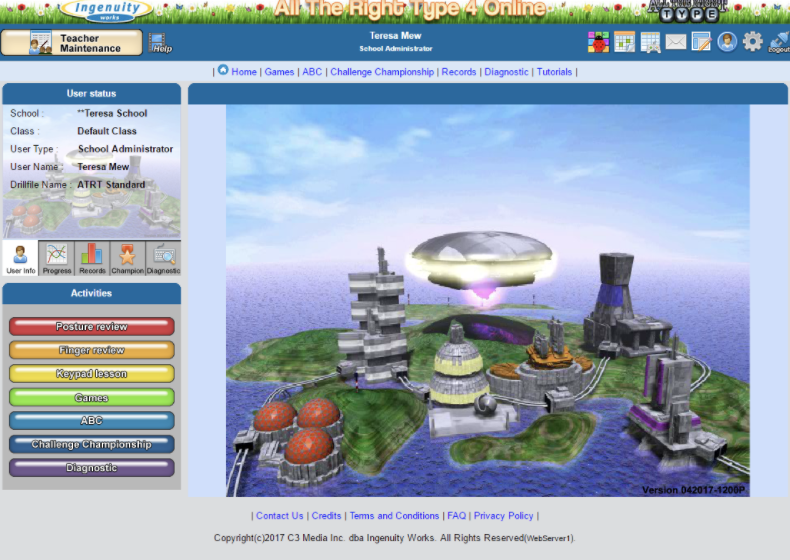
PBS Kids by subject
There is also the PBS Kids website where students or teachers can search by subject and by topic to find the games that best suit the challenge.

Minecraft lesson plans by subject
You can also let your students play Minecraft in your classroom for educational purposes. There are Minecraft lesson plans available online to sift through. The best part is that these resources are free to use!
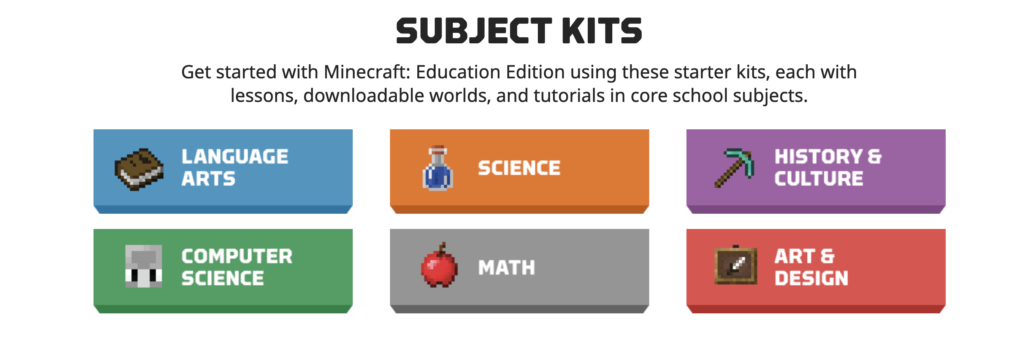
If you are like me this long weekend, I would love some tasty treats but I am so tired of all the sugar and fat I have been eating over quarantine! Well I got some great news for you. Why not make some healthier treats that still satisfy your sugary needs for Easter? Some of there are even great to share with your bubble (if there’s any left!)
Ok first and foremost, I absolutely love Reese’s Peanut Butter Cups. They are my absolute favourite chocolate all year round! These chocolates are great every once in a while but they definitely are not the greatest for you to have a bunch of. Here I found a recipe for Reese Peanut Butter Egg dupes!

https://chocolatecoveredkatie.com/copycat-recipe-reeses-peanut-butter-eggs/
Next up we have one of the only cakes I really like (and an Easter staple) carrot cake! Now I think some of us choose carrot cake because it has carrots in it, so it must be healthier right? Well… I will not ruin it for you all. Although, here is a great healthier carrot cake recipe with greek yogurt icing instead of cream cheese icing!
Lastly we have a great, super fast and easy recipe for those who may not have the pleasure of settling down this weekend (aka those of us university students finishing up the semester)! I present to you a 3 ingredient no bake healthy brownie! Yes, three ingredients. Yes, healthy! I was amazed when I came across this recipe to say the least. All you need for this one is cocoa powder, dates, and walnuts. There is also a recipe for a chocolate frosting in there if you are feeling a little wild.

Now that we are aware of the pros, cons and risks of screen time, it is important that we commit to educating our students about the risks of screen time, and practice healthy screen time habits with them. For many children, screen time habits are formed at an early age. 90% of children are exposed to screen-based activities before the age of 2 (SickKids staff). According to The Canadian Society for Exercise Philosophy (CSEP), children and youth should be getting no more than 2 hours of screen time in 24 hours (2016). The Goldilocks hypothesis agrees with this, stating that 2 hours or less of screen time per day is ‘just right’ (Przybylski & Weinstein, 2017). Other sources say that children should get no more than 1.5 hours per day, combining school and at home (Brain Balance). These targets are often widely missed, with some children even getting an astonishing 10-12 hours of screen time per day (Kids and screen time).
As teachers, we can limit the amount of screen time our students have by offering alternatives to screens in class. The Brain Balance Achievement Center states that computers, tablets and other devices should not replace traditional teaching and learning methods, but they can be offered to enhance and supplement learning. Students can engage in writing, drawing and other hands-on experiences as their primary form of learning. They also state that teachers should calculate the amount of screen time their students are getting, so that they can try to work with parents to achieve screen time goals (n.d.). Additionally, teachers should limit the amount of screen time during snack and lunch time. They should also co-view things, taking breaks to explain matters that come up, which builds digital literacy skills, and opens up a conversation about technology (Domingues-Montanari, 2017).
A practice that really stood out to us was to not just tell students to limit their screen time, but to help them understand and manage their own use of time, including screen time. Teachers can have students reflect on their own behaviour through a compliance based model (Lee, 2019). Teachers should help students understand the importance of balancing technology with other activities such as playing, reading, socializing with others or using their imagination (Sick Kids staff, 2020). Children must understand that when they are spending time on screens, it is taking away from activities such as sleeping, eating and social skills (Kids and screen time). CSEP states that a healthy 24 hours includes 60 minutes of moderate to vigorous physical activity, several hours of light physical activity, 9-11 uninterrupted hours of sleep for ages 5-13 and 8-10 hours for ages 14-17, and no more than 2 hours of recreational screen time (CSEP). This information can be shared with parents and students to get them thinking about how they are using their time.
Rather than telling students what to do, though, it is important to encourage their intrinsic motivation around making their own good choices when it comes to screen time (and anything, for that matter). Lee suggests that teachers should help students to identify goals, like spending time with family or friends. These goals can include setting screen time limits for themselves and creating strategies to meet their goals. Teachers can make this fun through various activities (2019)!
The overall goal is to teach students healthy habits about screens so that they can independently foster these habits as they grow older. Creating a supportive environment where students feel comfortable talking about technology can help them understand their own use of time. Teachers should strive for their students to fall under the gratification theory and Goldilocks hypothesis. The gratification theory states that users are active rather than passive in their media selections. Under this theory, people are aware of their decisions and have greater control over their discoveries (Vinney, 2019). Under the Goldilocks hypothesis, students should be able to identify when their screen time use is becoming harmful, with either too much or too little (Przybylski & Weinstein, 2017).
News. (n.d.). CSEP. Retrieved March 15, 2021 from https://csep.ca//news.asp?a=view&id=146
Tips for Managing Too Much Screen Time at School. (n.d.). Brain Balance. Retrieved March 15, 2021 from https://www.brainbalancecenters.com/blog/tips-managing-much-screen-time-school
Sickkids Staff. (n.d.). How to Help Your Child Set Healthy Screen Time Limits. SideKicks. https://www.aboutkidshealth.ca/article?contentid=644&language=english
Mayo Clinic. (2018, July 21). Kids and Screen Time: Mayo Clinic Radio. [Video]. YouTube https://www.youtube.com/watch?v=WCx3QANzLr4
Przybylski & Weinstein. (2017). A Large-Scale Test of the Goldilocks Hypothesis. Association for Psychological Science. https://journals.sagepub.com/doi/pdf/10.1177/0956797616678438
Vinney, Cynthia. (2019, April 19). What Is Uses and Gratifications Theory? ThoughtCo. https://www.thoughtco.com/uses-and-gratifications-theory-4628333
According to an article written by Sophie Domingues‐Montanari, screen time significantly affects psychological development and physiological development. As far as psychological development goes, screen time can affect children’s cognitive abilities. Although, it is clear that some tv shows can help with learning and co-viewing with adults can be beneficial (Domingues-Montanari, 2017). Additionally, television viewing can negatively affect cognitive and social emotional development, leading to poorer mental health in adolescence (Domingues-Montanari, 2017). With physiological development there can be negative effects on physical strength and general health, diet and obesity, and sleep (Domingues-Montanari, 2017). An article by Lissak backs up the claims on the effects of screen time on sleep. Having a poor sleep can affect children negatively in many ways, including physical and mental functioning, risk-taking behaviour, and school performance (Lissak, 2018). There are many findings from infancy to adolescence that showcase the effects between sleep and screen time. All developmental stages show that sleep disturbances in relationship to too much screen time are linked to internalizing, externalizing, and peer problems. To add to this, late night TV viewing is associated with decreased sleep duration (Lissak, 2018).
There are many factors where digital media seems to affect sleep including: displacing other activities, time of use, media type, media content, and location (Lissak, 2018). When screen time replaces physical activity there is a shortening sleep duration and quality. Screen time effects on sleep can also be subjective to the time of day it is being used, for example evening and night time exposure to blue light can suppress melatonin, causing a disruption in the circadian rhythm. TV viewing can also have a larger effect on sleep because passive TV watching can be associated with sleep disturbances. Cell phone usage can emit audible notifications that can cause inadequate sleep. Video game usage is another type of media that affects sleep because the arousal can disturb bedtime relaxation, leading to a shortened sleep time. Social media can also be harmful to sleep because the mix of bright light and excitement provoking tasks can cause psychophysiological arousal. Location of media is also detrimental because when devices are placed in children’s bedrooms, there are delayed bedtimes, shorter sleep durations, increased bedtime resistance, and higher level of sleep disturbances (Lissak, 2018).
Another huge negative effect of screen time is vision issues. Glare, poor lighting, and improper viewing settings can result in eye fatigue, blurred vision, eye dryness, headaches, and discomfort (Lissak, 2018). Studies show that video games have a connection to vision because children who play video games more than 30 mins every day are more likely to get headaches, dizziness, and eye strain (Lissak, 2018).
We will also discuss the effects of screen time on depression and ADHD. There is a link between depression and suicidal behaviour in adolescents and digital media usage of over two hours per day (Lissak, 2018). Sleep disturbances can develop depressive symptoms and suicidal behaviour, and so sleep is a factor in linking nighttime screen use to depressive symptoms. Negative mood, suicidal tendencies, and self-injury are also related to mobile phone dependency, frequent message sending, and prolonged worry about not receiving messages (Lissak, 2018). There is also a large association between ADHD and screen time. Screen time can hinder appropriate activities to stimulate cognitive abilities and long attention span (Lissak, 2018). ADHD is also a primary predictor for the development of Internet addictive behaviour (Lissak, 2018).
It is clear there are many cons and risks to screen time, although with the right use of screen time children can thrive. In an article by Przybylski and Weinstein, the goldilocks hypothesis is described. This hypothesis suggests that small moderate amounts of screen time are ok and could be possibly beneficial (Przybylski & Weinstein, 2017). Too much increases the risk of harm. This is just like the story about Goldilocks who finds too little porridge may not satisfy our needs but too much can be harmful. We need to find the amount of screentime that is just right, and this is likely two hours or less per day (Przybylski & Weinstein, 2017).
An article by Dr. Sally I’Anson states the pros of digital media on academic success. I’Anson suggests that technology can be used to teach children something and increase learning opportunities (I’Anson, n.d.). In a survey conducted involving teachers, 80% thought that students need to be engaged in mobile learning outside of school to be successful. Technology is critical for engaging students with access to information. For example, when students are able to see their grades online they may be more likely to take personal responsibility for their assignments without waiting to get their grades until the end of the quarter/semester (I’Anson, n.d.). Teachers also feel technology is key for classroom management. Innovation, technology-based approaches can unify classrooms and save time. Having an online space for grading, attendance, learning management, and assessment would be beneficial for student performance and improving student achievement. Instead of being concerned with screen time, we can looking for educational technology to improve student engagement and learning (I’Anson, n.d.).
Overall, there are many cons and some pros to technology. It is important to note the risks of screen time on children so that we can do our best to mitigate these risks. Although, as long as screen time is used in moderation, we should not have to worry about the development of children. Technology can be used for good as long as we are using it for knowledge purposes and in moderation.
Domingues-Montanari, Sophie. (2017, February 6). Clinical and Psychological Effects of Excessive Screen Time on Children. Wiley Online Library. https://onlinelibrary-wiley-com.ezproxy.library.uvic.ca/doi/full/10.1111/jpc.13462
L’Anson, Sally. (n.d.). Afraid Your Students Have Too Much Screen Time? The Learning Counsel.
Lissak, G. (2018, July). Adverse Physiological and Psychological Effects of Screentime. Science Direct. https://www-sciencedirect-com.ezproxy.library.uvic.ca/science/article/pii/S001393511830015X?via%3Dihub#s0010
Przybylski & Weinstein. (2017). A Large-Scale Test of the Goldilocks Hypothesis. Association for Psychological Science.
Educators must balance many aspects of their classroom. The main goal of school is learning, and teachers must set up an environment that is safe and effective for meaningful learning. Technology and screen time, while very useful for teachers in many ways, can also be a detriment to their students. A UNICEF report states that children represent 1 in 3 internet users worldwide (Kids and screen time, 2018), and even more use screens without internet. As teachers, we do not know how screen time limits are being set at home, or how families are educating their children about screen time, but we do know how much screen time they are getting at school, and must set limits to try to maximize our students’ learning.
Excessive screen time has an adverse impact on childhood development (Domingues-Montanari, 2017). Screen time also may also cause a lack of sleep, and may lead students to exhibiting unpredictable behaviour due to poor stress regulation, internalizing or externalizing behaviour and poor social coping skills (Lissak, 2018). Additionally, there is a risk of developing antisocial and non-prosocial behaviours due to overexposure to violent content, and brain structural changes related to cognitive control and emotional regulation have been associated with digital media addictive behaviour (Lassik, 2018).
Teachers must be aware of these adverse effects that screen time can have on their students, as it will lead to an environment that does not foster learning. Additionally, students with ADHD and other learning differences may be impacted by screen time even more (Brain Balance). While we cannot control what goes on at home in regards to screen time, we can control what happens at school. It is important for teachers to promote cognitive development, be aware of their students’ attention spans and to help educate their students about screen time so that they can make healthy choices for themselves (SickKids staff).
Domingues-Montanari, Sophie. (2017, February 6). Clinical and Psychological Effects of Excessive Screen Time on Children. Wiley Online Library.
Lissak, G. (2018, July). Adverse Physiological and Psychological Effects of Screentime. Science Direct. https://www-sciencedirect-com.ezproxy.library.uvic.ca/science/article/pii/S001393511830015X?via%3Dihub#s0010
Mayo Clinic. (2018, July 21). Kids and Screen Time: Mayo Clinic Radio. [Video]. YouTube https://www.youtube.com/watch?v=WCx3QANzLr4
Sickkids Staff. (n.d.). How to Help Your Child Set Healthy Screen Time Limits. SideKicks. https://www.aboutkidshealth.ca/article?contentid=644&language=english
Tips for Managing Too Much Screen Time at School. (n.d.). Brain Balance. Retrieved March 15, 2021 from https://www.brainbalancecenters.com/blog/tips-managing-much-screen-time-school
As we are on our way to become educators, we realize that technology is a large part of our society today. As educators we would like to find a way to fit technology into our teachings and educate our students about technology so that they understand the best possible ways to use it. Our inquiry question is: what are the effects of screen time on children? This is relevant because there are many youth that have too much screen time, and each person needs to know the risks that come with too much screen time. As educators, we should be the ones that educate these youth. We will be discussing the relationship between this topic to teaching and learning, the pros, cons, and risks, and we will discuss some strategies, best practices, and tips regarding our findings.
Our focus will mainly be on the risks of screentime, and what we can do to prevent these risks. There are many effects of screen time on youth. Lissak states that research shows that duration, content, after-dark use, media type, and number of devices are all large components in determining screen time effects (Lissak, 2018). Additionally, there are many physical health effects such as poor sleep, and psychological health effects such as ADHD-related behaviour that we will be discussing (Lissak, 2018). To add to this, according to Przybylski and Weinstein,the amount of time that young people spend on technology is concerning due to the negative effects on mental well-being (Przybylski & Weinstein, 2017). There are obviously many risks we need to be aware about but there are also ways to mitigate these risks. We will talk about how we can help young people limit screen time, understand when the body is overworked by technology, and share ways to alternate sitting still and being active.
Lissak, G. (2018, July). Adverse Physiological and Psychological Effects of Screentime. Science Direct. https://www-sciencedirect-com.ezproxy.library.uvic.ca/science/article/pii/S001393511830015X?via%3Dihub#s0010
Przybylski & Weinstein. (2017). A Large-Scale Test of the Goldilocks Hypothesis. Association for Psychological Science. https://journals.sagepub.com/doi/pdf/10.1177/0956797616678438
Today I tried coding my own animation in Scratch. It was a little bit difficult so I looked up some videos on YouTube so I could get a better understanding of how to do this. Here is one video I found very helpful.
I ended up screen recording my own animation. I am a little embarrassed to admit that I spent quite a bit of time on this because it does not seem like much. However, I am happy with it considering I have never tried to do anything like this before! I tried to add some math into there but I could not figure that out, even with the videos I watched. For the future I would like to try and figure this out because I know that kids these days really like coding and I hope to touch on all my students interests a little bit. Maybe at my after school care I could get one of the kids to show me how its done! Anyways, here is the final product:
